
The ASUS ROG Ally is easily the most powerful handheld gaming PC yet, and we highly recommend it for certain kinds of gamers.
While we’ve seen several handheld gaming PCs over the past couple of years, it was the Steam Deck that made the biggest splash, to the point that it has almost become synonymous with the form factor. But now, ASUS ROG is seeking to challenge Valve with the ROG Ally.
Despite many thinking it was an April Fools’ joke, the ROG Ally is real, and it is a beast specs-wise. Powering it is a new AMD Ryzen Z1 Extreme system-on-a-chip that promises to soundly beat the Steam Deck in terms of performance, enough that ASUS packed the device with a 1080p screen with a 120Hz refresh rate.
It also promises to be more like a full-blown PC in terms of usability as it can be connected with the ROG XG Mobile eGPU for a full gaming PC-like performance, not to mention that you can also connect it to a monitor via the USB Type-C cable. Plus, it runs Windows, so users will have instant access to all the games, whichever launcher they have it on (unlike the Steam Deck which has SteamOS out of the box).
On paper, it’s a seriously impressive device. But does it hold up in actual use? Well, we found that the ROG Ally is one incredible gaming machine that’s one of the most exciting in the PC gaming space right now, but it’s only an easy recommendation for the right kind of gamer.
Design and Usability

To start, let’s take a look at its design. The ROG Ally features a matte white body with black buttons, making it reminiscent of the PS5’s color scheme. Though its design is owed more to the ROG Zephyrus G14. While the white color may not be for everyone, we’re big fans of the design as it looks eye-catching, especially compared to the more plain look of the Steam Deck.
Though we hope to see the bezels get slimmer in a future iteration as they do look a bit thick, especially given the Ally’s white color.

Moving to the back, we can see the large vents with the signature ROG logo on the right. You can also see that the Ally has two extra buttons at the back which are a nice touch as it gives users more buttons to use for gaming.
The device also comes with a stand that you can use if you want to play on the Ally but with a controller. The stand may seem flimsy, but it’s a nice addition as it’s still effective at what it needs to do, not to mention that it’s surprisingly durable given its thinness.
The matte finish is also nice as it gives the Ally a grippy feel. It helps that the back of the device has a textured finish, meaning it won’t slip out of your hands in a particularly sweaty gaming session. And don’t worry, even if it’s a white device, we found that it’s fairly easy to clean if you get some dirt on it.

At the top, you can see that the Ally has a 3.5mm headphone jack, a microSD card slot, a USB Type-C port, and the ROG XG Mobile connection port. The headphone jack is a nice touch as always, and while we would’ve liked it better if it was placed below, this placement is good if you want to play the Ally while on the stand.
When compared to gaming laptops, the connectivity leaves a lot to be desired. Though for a handheld gaming PC, it’s not bad as the USB Type-C port gives you lots of options. Of course, you’ll need a dongle for extra USB connectivity, as well as for connecting with a display (ROG will offer a dock with display and charging ports).
As for the microSD card slot, it’s not just a reader as you can use it to expand the storage with ease. Of course, you can also just add storage if you open the back, but an easy-access microSD slot for extra game space is a nice touch.
Display and Sound

For its screen, ASUS packed the ROG Ally with a 7-inch FHD display with a 16:9 aspect ratio and with Gorilla Glass Victus protection.
Though perhaps the best thing about the display is that it has a fast 120Hz refresh rate display. With this, you can play games at much higher framerates, especially when compared to other handheld gaming PCs.
Again, the thick bezels are quite noticeable given the Ally’s white color scheme, but we didn’t really find it distracting in actual use.

While the Ally is a gaming device first and foremost, the display is not bad at all for watching your favorite movies and shows. The display can be likened to that of a slightly larger smartphone screen, so if you have an Ally with you while outside and want to watch the latest episode of your new favorite anime, you probably won’t be disappointed.
Though gaming is where this screen shines the most as its 120Hz refresh rate and 1080p resolution mean it beats many other devices in the handheld gaming market. It also gets quite bright, enough that you can game even when outdoors.

What also helps for both binge-watching and gaming are the speakers. We did not expect much from the Ally’s speakers, but we were pleasantly surprised by how great they were sound quality-wise. In fact, we wouldn’t mind gaming or watching on just the speakers given that they can get decently loud, not to mention they output clear audio with surprisingly good bass extension.
Though as always, headphones are still recommended for the best experience. Though don’t worry, even if you game and just use the speakers for audio, the fan noise won’t drown the sound out.
Gaming Performance

Now we move on to gaming performance, the most important use case for the ROG Ally. As promised, the Ally is indeed the most powerful handheld gaming PC that you can get right now as it is able to play triple-A games at up to the High graphics settings at 1080p. Though explaining its performance isn’t as straightforward as with a gaming laptop.
This is because the ROG Ally has three modes: Turbo, Performance, and Silent mode. They’re pretty self-explanatory; Turbo is the most powerful made for 1080p gaming, Performance is the middle-ground option that’s great for 720p and playing on battery, and Silent Mode is when you don’t need to play games and want to get the most battery life as possible.
For our test, we focused on the Turbo Mode while plugged in and Performance Mode on battery. This is because Turbo Mode while plugged in is more powerful than Turbo Mode on battery. And if you are playing on battery, you’re likely better of on Performance Mode so that you can play for more than one hour.
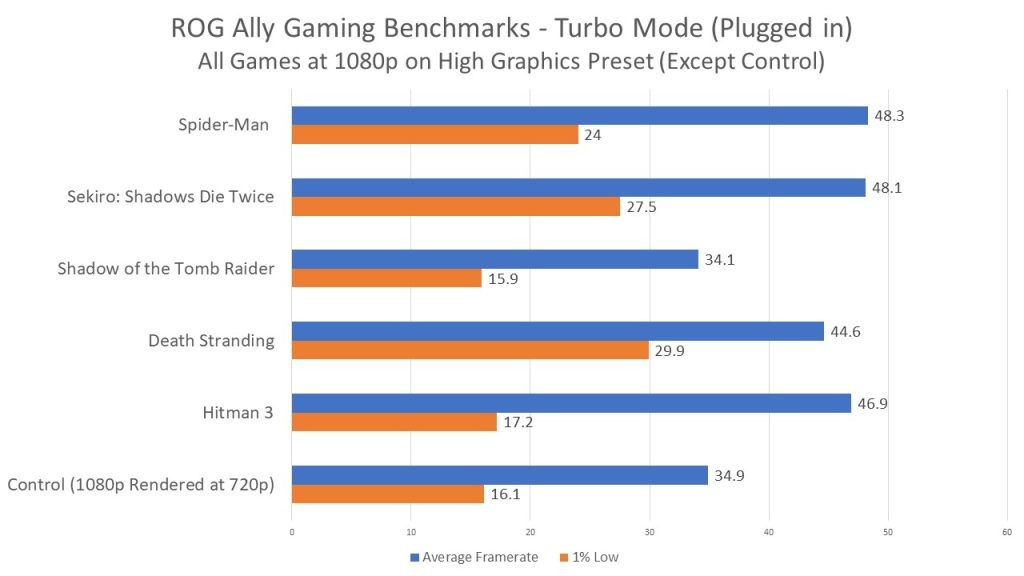
So, in Turbo Mode while plugged in, the ROG Ally ran most triple-A titles we tested quite smoothly and at 1080p. While the 1% Low numbers above may not seem the best, in actual gameplay, they didn’t really ruin the gaming experience. It also helped that the screen had AMD FreeSync Premium, meaning playing games felt smooth for the most part.
You can tweak around with the settings of course so that the dips aren’t that low, but for a handheld, these are seriously impressive numbers as it can even trade blows with some entry-level gaming laptops.
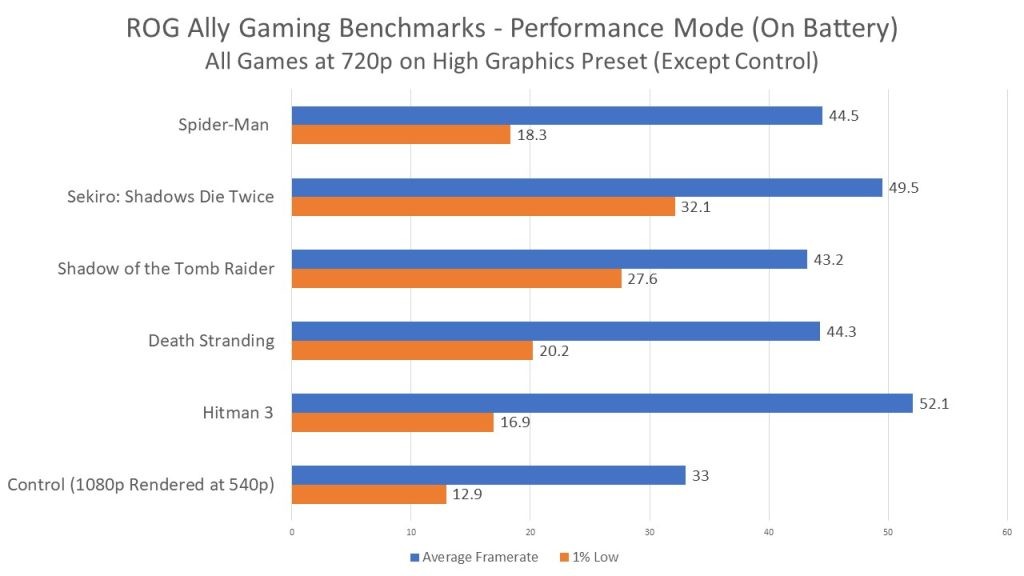
If you want to play on the go, you can set the Ally to Performance Mode and drop the resolution of games to 720p. By doing this, you can get great performance on most games, even if the lower resolution is a trade-off you’ll have to live with. Still, the results are impressive as most games go over the 40FPS mark on average.
As with Turbo Mode, some games do get 1% low numbers which aren’t ideal, but again, you may be able to optimize the performance further by straying away from presets. Still though, the results on 720p on high are great for a handheld gaming PC overall.

Now, for Silent mode, you should probably stay away from 3D titles. Though older games or 2D indie titles should have no problems running on Silent Mode. For example, we played Mark of the Ninja (which is over a decade old now) and it had no issues running on Silent Mode. As for something like Persona 4 Golden, Silent mode was able to run it, but at a slower framerate with dips to the 30 FPS mark.
Playing emulators of older consoles should also be fine with Silent Mode, unless you plan to run more demanding emulators of course.
Meanwhile, here’s a look at the Ally’s 3DMark score:
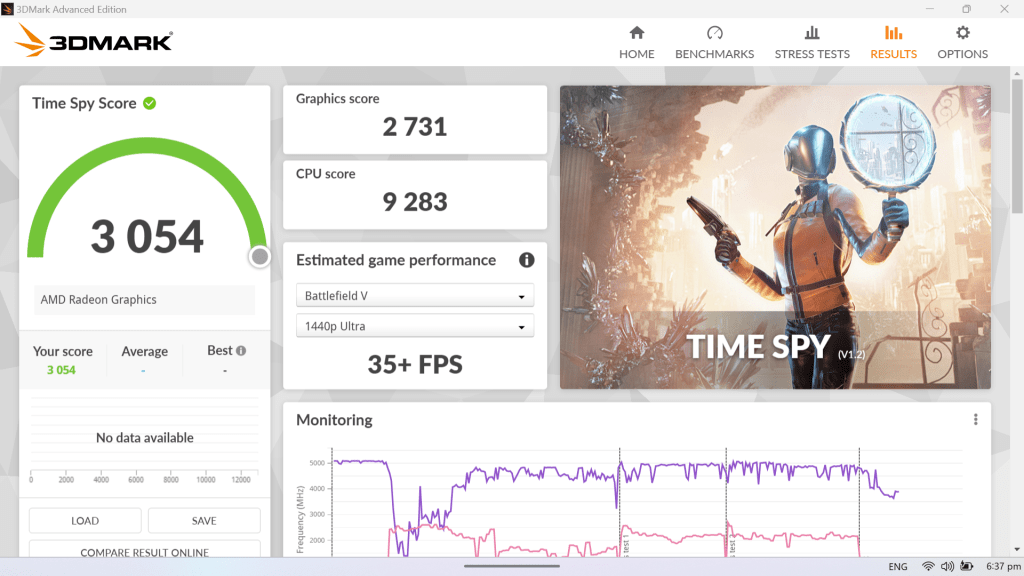
Again, gaming performance of the ROG Ally is definitely impressive overall. This means if your priority is gaming performance above all else, the Ally will not disappoint.
Gaming Experience

Now that we’ve explored the Ally’s performance when it comes to gaming, we’re going to talk about the actual gaming experience.
For starters, the buttons on the Ally are not bad as we didn’t have problems with them that hindered our gaming time. They are all responsive in our tests, though the face buttons got slightly stuck at some points. The D-pad is also not the best. As for the analog sticks, there weren’t any issues, but we would’ve liked more resistance so they feel more like the Xbox Wireless Controller or the DualSense. Though we like them better than the Joy-Cons, and we hope that they won’t get any drift issues in the long run.

As for comfort, the ROG Ally was quite comfortable to use even after two-plus hours of use. Your mileage may vary of course, but for us, we didn’t have issues holding the Ally and using it for a gaming session. Though personally, I didn’t use the back buttons all that much as I didn’t think they were in the best spot for my hands.
It helps that the Ally is surprisingly light. Even though it’s a bit of a large handheld, it didn’t feel heavy, nor did it cause any fatigue on our hands and arms.
Though what we were surprised the most about it is the heat. We expected it to feel hot to the touch when playing (especially in the Turbo Mode), but the Ally’s dual fans and top exhaust were able to direct the heat away from the hands, as well as other parts of the Ally that the player will touch while playing. Of course, if you touch the top, they’ll feel hot, but the rest of the device stayed at a comfortable temperature. What’s even more impressive is that we tested the Ally in a hot tropical climate without any AC.
When it comes to comfort, we were impressed with the ROG Ally overall. Sure, using a controller would still be more comfortable (especially for fast and difficult action games like Sekiro), but most users will probably be comfortable with the Ally when it comes to gaming use.
Battery Life

As a handheld gaming PC, battery life is important. Though given its performance, coupled with the fact that even the Steam Deck will run out of juice quickly when playing a demanding triple-A game, we didn’t have high expectations when it comes to the Ally’s battery life.
Much like performance, battery life will depend on what mode you use the Ally on. For instance, if you play something like Hitman 3 at High while on battery, expect that the ROG Ally will last just an hour or so on battery.
You can slightly extend the battery life by turning down the resolution and limiting the refresh rate, but if you want to use the Ally’s power in full, you can only expect around an hour of use.

In Performance mode, the Ally’s battery life will still depend on what game you’re playing. But we found that with triple-A titles and at 720p, the Ally can last for around 2-3 hours. This isn’t too bad, especially given old handhelds like the PSP were only able to last for around the same time for some titles.
As for Silent mode battery life, the ROG Ally can last for 5+ hours, depending of course on the brightness and other settings. But if you want to watch movies/shows on a five-hour plane ride, for instance, the ROG Ally should be good for that.
Of course, we were only able to test the Ally as new, so we can’t say for certain how degradation will affect its battery life in the long run.
Everyday Reliability

While it’s a handheld gaming device, the fact that the ROG Ally runs Windows means it’s pretty much a PC or a laptop, but with a lack of I/O and a keyboard.
Because of this, you can technically use it like a portable PC. But if you plan on switching from a laptop to this, well, that’s not advisable as you’d need to bring accessories and an external display as the screen is too small for productivity.
Also, the Ally comes with ROG Armoury Crate, which at this point, is not the best. While it has some handy control options, the software wasn’t as snappy as we would’ve liked it to be.

Unlike the Steam Deck which runs SteamOS, the Ally runs Windows 11 and even comes with three months of Game Pass Ultimate with every purchase. Aside from giving you access to all the launchers on Windows (such as Steam, Epic Games, and GOG), you’ll have zero issues playing most games as it’s a Windows device. This is unlike the Steam Deck which isn’t compatible with all games yet.
While that’s a plus for Windows, the OS is far from perfect for this form factor. Using Windows on a touch display is, at best, not bad. Often, it can feel clunky to navigate. Plus, the on-screen keyboard did not always pop up when we needed it to. This meant we had to manually have it pop up through the shortcut tab which was annoying.
Our hope is that Windows 11’s usability for touch devices improves as having Windows is great for us as a lot of our games are spread across different launchers. Not to mention that PC Game Pass is an incredibly good deal here in the Philippines. But as it stands, the Windows experience on the Ally still needs a lot of work.
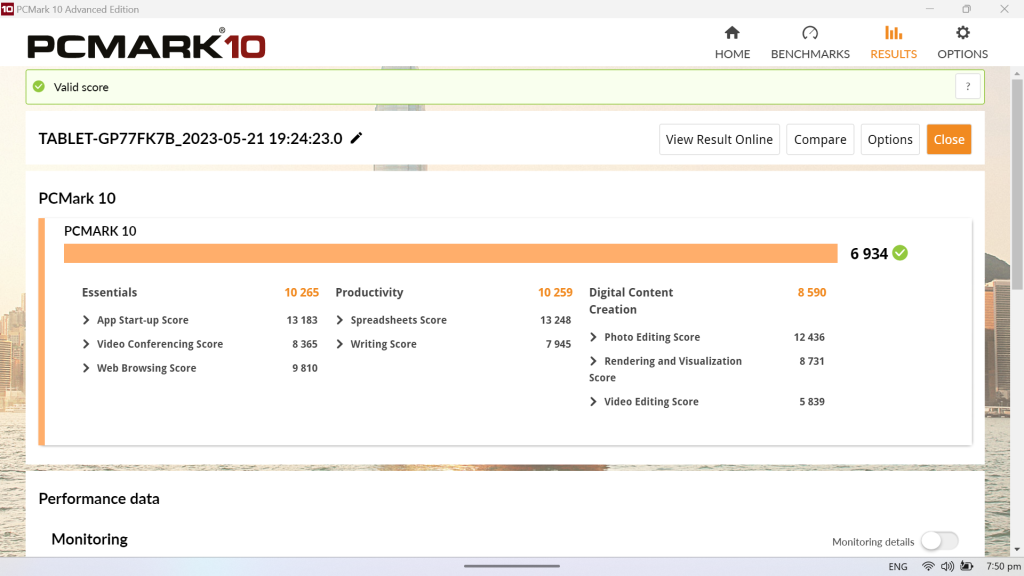
Before we end, we tried the PCMark10 benchmark on the Ally, and it had a high score, indicating that it should be good for productivity that can match even laptops.
Given this, if you’re willing to go all-in on the ROG Ally, you may be able to use it as your daily PC at home if you buy dongles. Though the fact that it only has one USB Type-C port is a limiting factor. For the best result, you’ll need to get an XG Mobile eGPU from ROG as that comes with a wealth of I/O options (as we’ve tried in our previous ROG Flow review), but that’s an incredibly expensive solution.
There’s also the ROG Gaming Charger Dock which features a USB 2.0 and an HDMI 2.0 connection. While this is useful to connect it to a display, it’s still not ideal as that’s not enough I/O for typical use. Because of this, you’ll need to spring for the XG Mobile if you want to turn it into a full PC setup, but again, that’s an incredibly expensive option.
Final Geek Lifestyle Verdict

The Ally is ROG’s first handheld gaming PC, and they knocked it out of the park when it comes to performance. If you want a portable gaming machine that you can play most of today’s triple-A games on, then you won’t be disappointed with the Ally as it does just that, at least when plugged in.
Of course, there are still limitations to this form factor, including the fact that you won’t really be able to get much gaming time while on the go, except if you play less demanding games. Still, those who are willing to buy a handheld gaming PC should already be aware of this limitation.
Even in the context of handheld PCs though, there are things that could still be improved with the ROG Ally. For one, the Windows 11 user experience along with ROG’s Armoury Crate could still use some work. The face buttons could be better given they can get stuck sometimes when pressed down. Plus, battery life could be better, but that’s a tough ask for a device in this class.
Despite these, the Ally has a lot going for it at its price tag of PHP 43,995. Aside from its excellent performance (for a handheld), it has a great display and a nice design. It also helps that it’s quite comfortable to use.
Overall, the ROG Ally isn’t perfect, but we highly recommend it to a certain type of gamer. For instance, fans of new gaming tech are sure to love this, as well as those who are always out on work trips and want a small gaming device to bring anywhere they go. But for many gamers, a handheld gaming PC might not be the best option, at least for now.
ROG Ally Specs:
- Processor: AMD Ryzen Z1 Extreme
- Graphics: AMD Radeon (AMD RDNA 3, 12 CUs, up to 2.7 GHz, up to 8.6 Teraflops)
- Installed Memory: 16GB
- Operating System: Windows 11 Home
- Storage: 512GB PCIe 4.0 NVMe M.2 SSD
- Display: 7-inch FHD (1920 x 1080) 16:9 IPS-level touch screen with Gorilla Glass DXC, Gorilla Glass Victus protection120Hz Refresh Rate
- AMD FreeSync Premium
- Ports:
- 1x 3.5mm Combo Audio Jack
- 1x ROG XG Mobile Interface and USB Type-C combo port (with USB 3.2 Gen2, support DisplayPort 1.4)
- 1x card reader (microSD) (UHS-II)
- Battery: 40WHrs, 4S1P, 4-cell Li-ion



Source: https://www.ungeek.ph/2023/07/rog-ally-review-highly-recommended-for-a-certain-kind-of-gamer/



